Starting a Podcast: What It Took to Get Ours Off the Ground

Starting a podcast had been sitting in the back of our mind for a while. We’d talked about doing something focused on leadership, mindset, and hospitality—something that felt like an extension of the way we try to mentor within our business. We wanted a platform to share ideas and experiences that could serve as a kind of mentorship tool for others building a business.
To be honest, it felt overwhelming at first. There are so many options when it comes to podcast equipment, recording software, and editing tools. Every time I looked something up, I ended up down a rabbit hole of comparison reviews and tutorials. I knew I wanted the podcast to sound and look professional, but I didn’t know where to start.
Thankfully, I had help. After doing a ton of research, chatting with a former business mentorship client (who had launched her own show), and troubleshooting alongside one of our tech-savvy team members—who is now officially our podcast producer—we made it happen.

Setting the Stage: Our Podcast Space
We knew we didn’t need a fancy studio, but we did want a space that felt like us. So, we set up in a corner of our warehouse, right inside our coffee training lab. It’s a space we already spend a lot of time in, and it naturally had the right kind of energy—focused but creative.
The best part? The backdrop. One wall is raw cinder block, and it ended up giving the video side of the podcast a cool, textured vibe that feels grounded. For seating, we repurposed a couple of benches we’d originally had made for one of our cafés. The layout of that café changed, and these benches were just sitting in storage—so we brought them back to life in a new context. That felt full circle in the best way.

Here's What We're Using to Create Our Podcast
-
Rodecaster Pro II – This combination of gear made a huge difference. It handles multiple microphones, has built-in sound effects and processing, and simplifies the whole audio side.
-
Camera + Lighting – Because we wanted to create a video podcast, we invested in a solid camera setup with a sturdy stand and professional lighting. It definitely added to the workload, but the quality is worth it.
-
Hindenburg Pro– We use this software to record and edit the audio. It’s made for spoken-word content, and I love that it is super user friendly.
-
Clipchamp – For editing video, we’ve found Clipchamp to be a really accessible tool. It lets us cut, tweak, and publish without having to learn something super complex.
-
Spotify for Creators – Once the audio is ready, we upload it here. It’s a streamlined way to get the podcast out to the major platforms.
-
YouTube – This is where the video version lives. It’s been great for sharing with our community visually, and for the people who prefer watching over listening.
A Few Reflections
Audio podcasting on its own is actually more straightforward than I expected. If we had stuck with just that, the workflow would be much simpler. But adding a video layer definitely introduces a whole new set of steps: syncing audio and video, editing clips, adjusting lighting—little things that take time but add a lot of value.
That said, it’s been incredibly rewarding. We’re only just getting started, but already the feedback has reminded us why we wanted to do this in the first place: to share what we’re learning and to create something that gives value to others who want to create big things.
If you’re thinking about starting a podcast of your own, know that it’s totally doable— don't get stuck in the planning details. Choose your equipment and software and get started!
Check out our podcast HERE